after we delver windows server order, you should do few tasks, otherwise you will not able use windows remote desktop, Kindly please do below tasks carefully:
Note: i processed tutorial with windows 12, other windows like windows 2008 is like same, with just little changes in windows steps.
Note: not forget to turn on you vps
1- First,go to your client area in hostsale, and click on "Services", see screenshot:
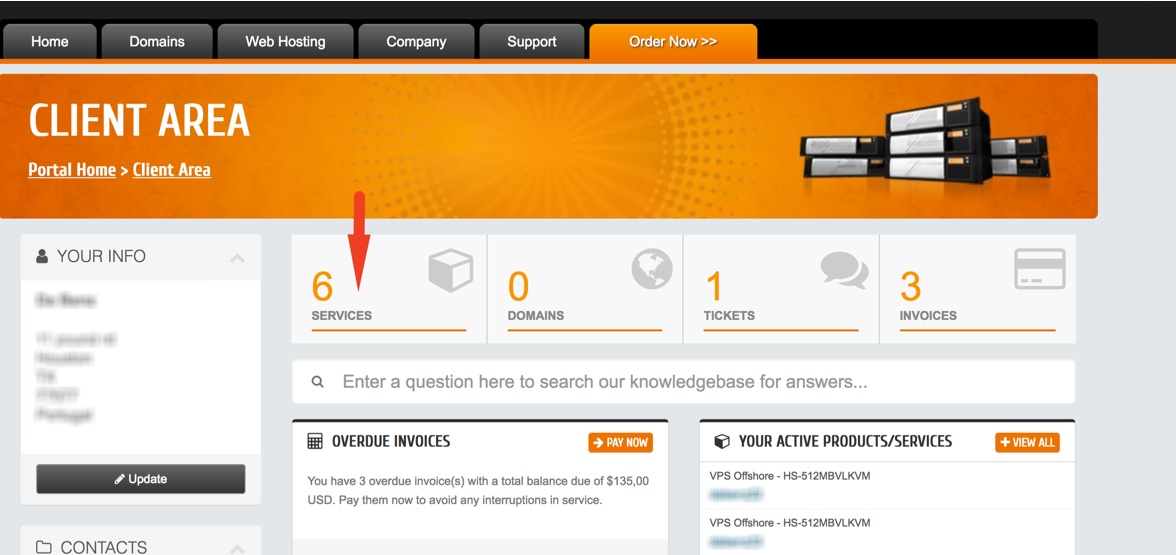
2- second, click on same vps you ordered recently, screenshot:
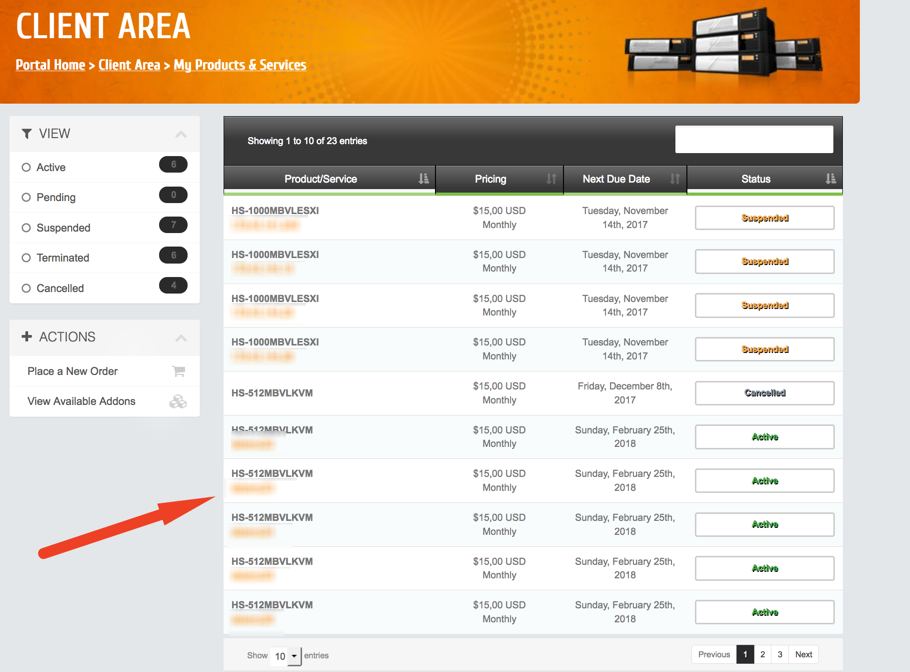
3- Third, wait till your tools panel option load in bottom of page, then click on "VNC", screenshot:
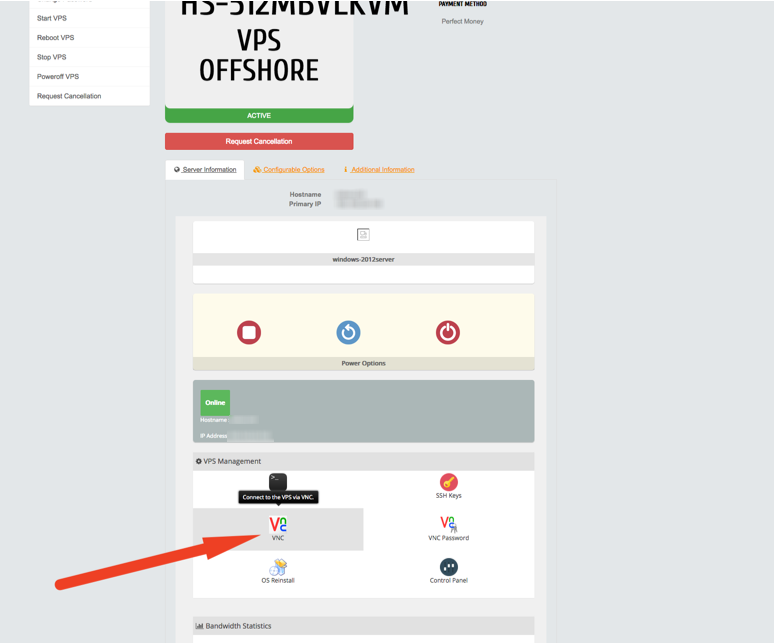
4- Fourth, click on "Launch HTML 5 VNC client", screenshot:
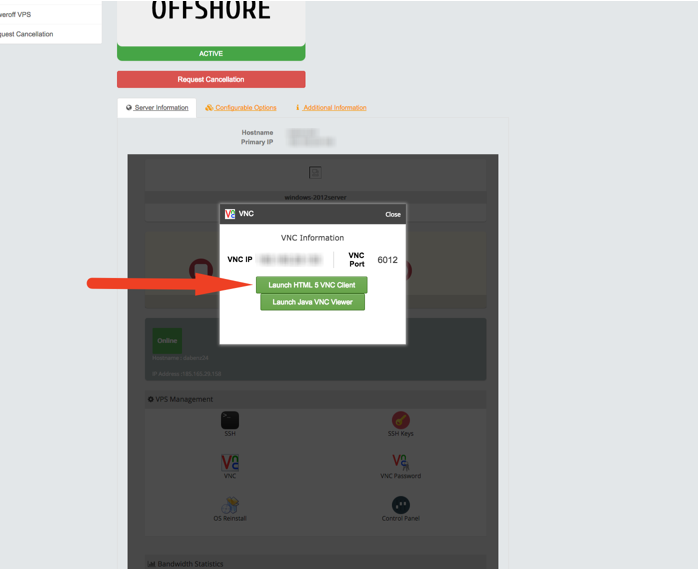
5- Fifth, click on "Send CtrlAltDel" and fill your password delivered in your email:
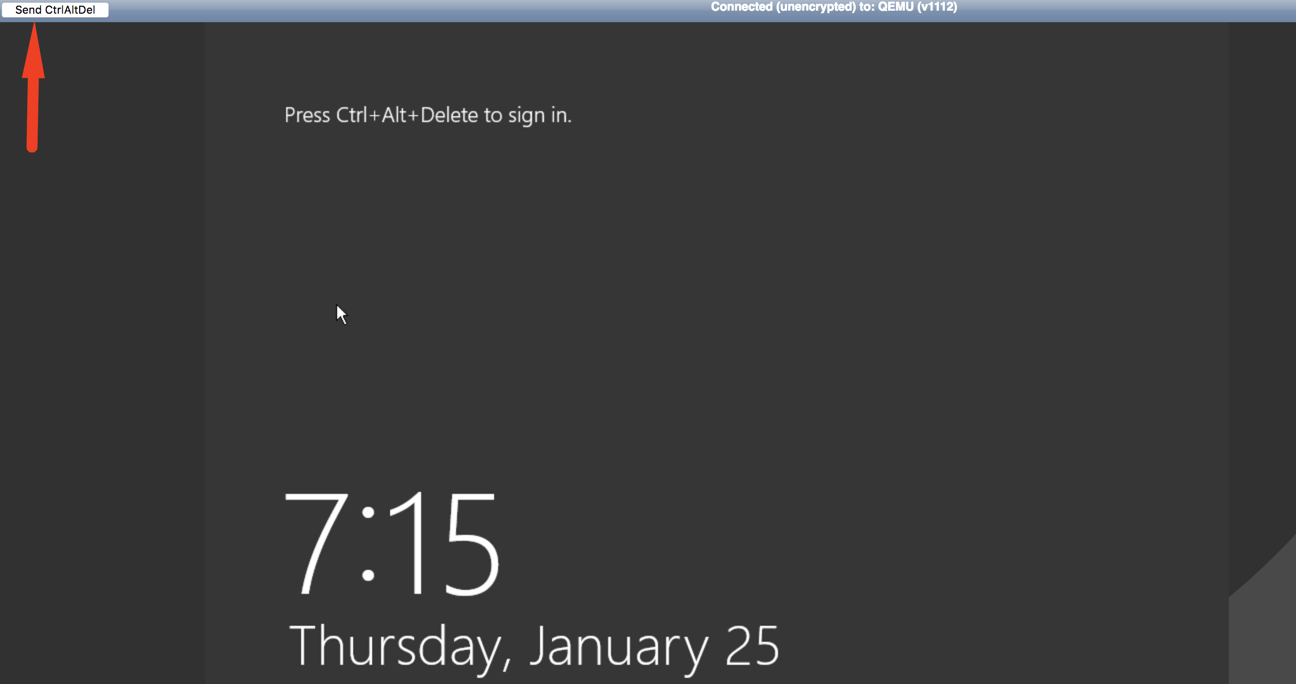
6- Sixth, go to your control panel and disable firewall, screenshot:
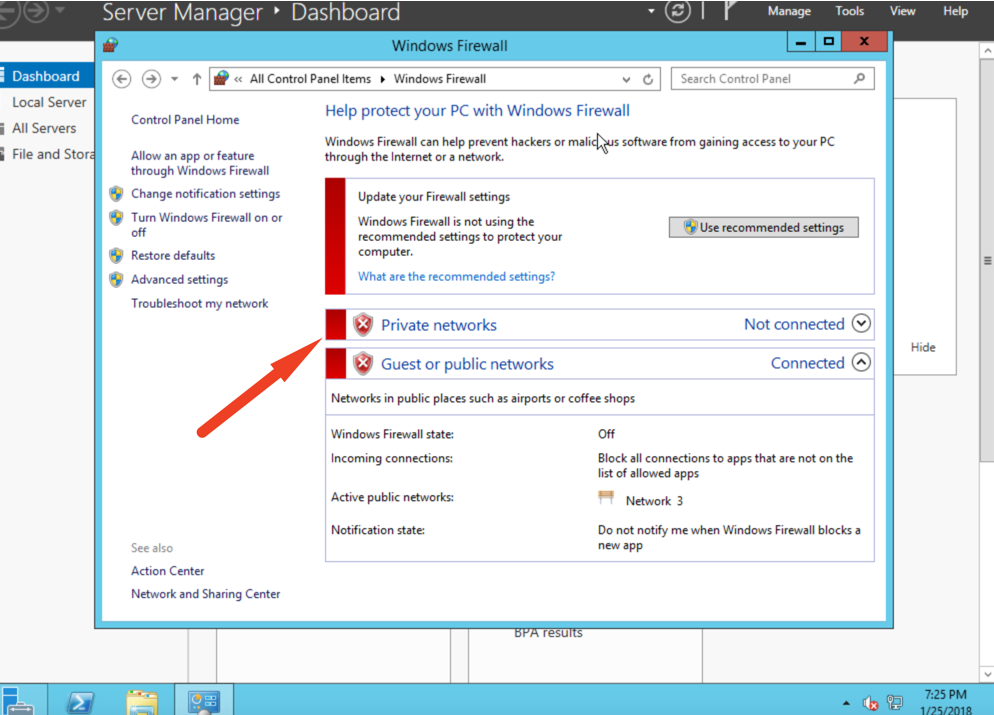
7- Seventh, right click on the my computer and click on properties, screenshot:
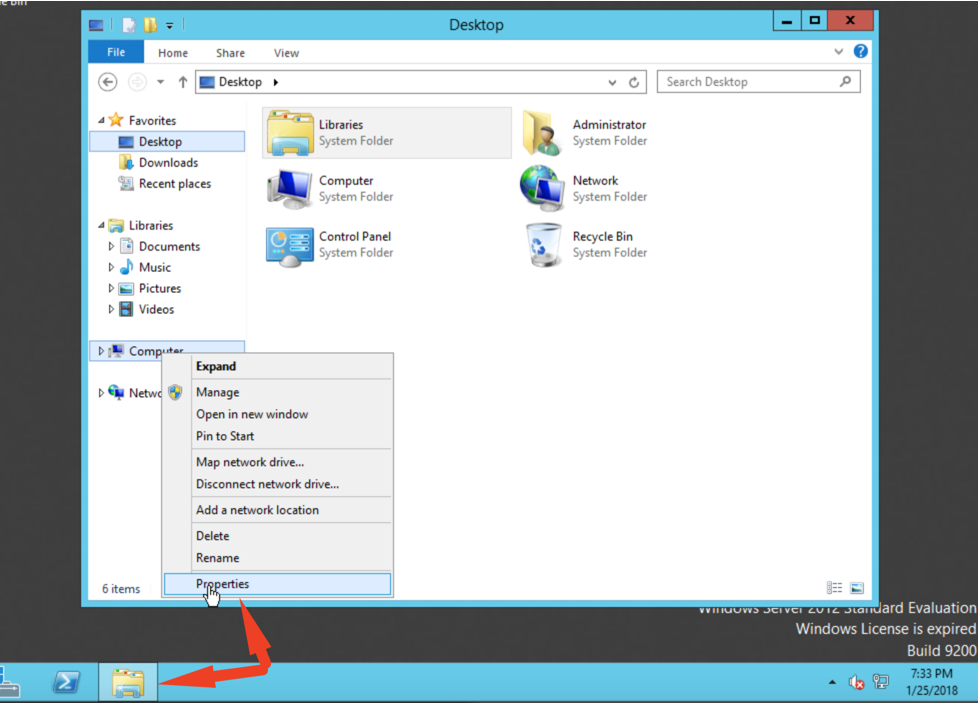
8- Eighth, click on remote setting, screenshot:
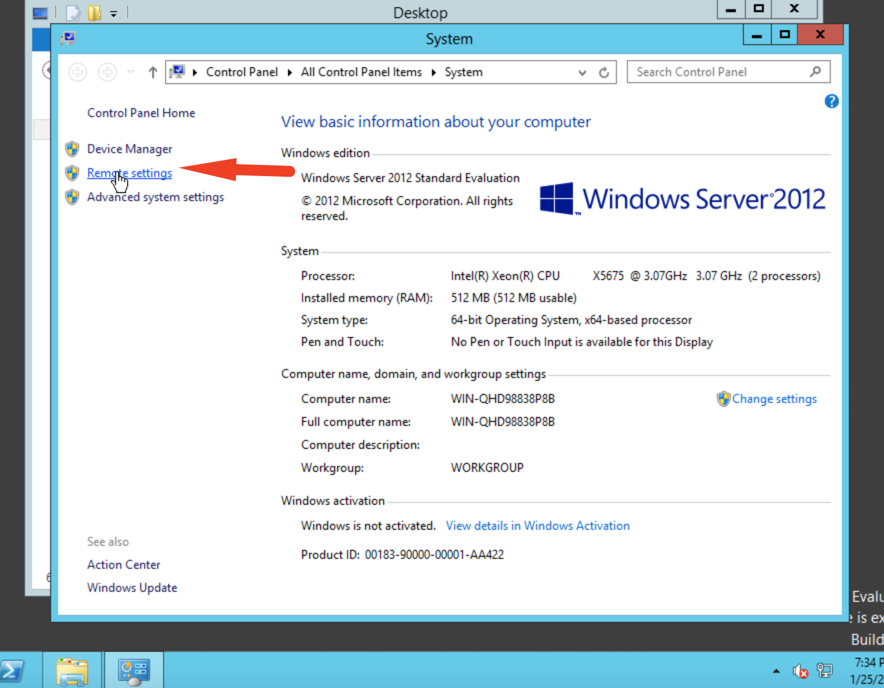
9- ninth, set exactly as you see in below screenshot:
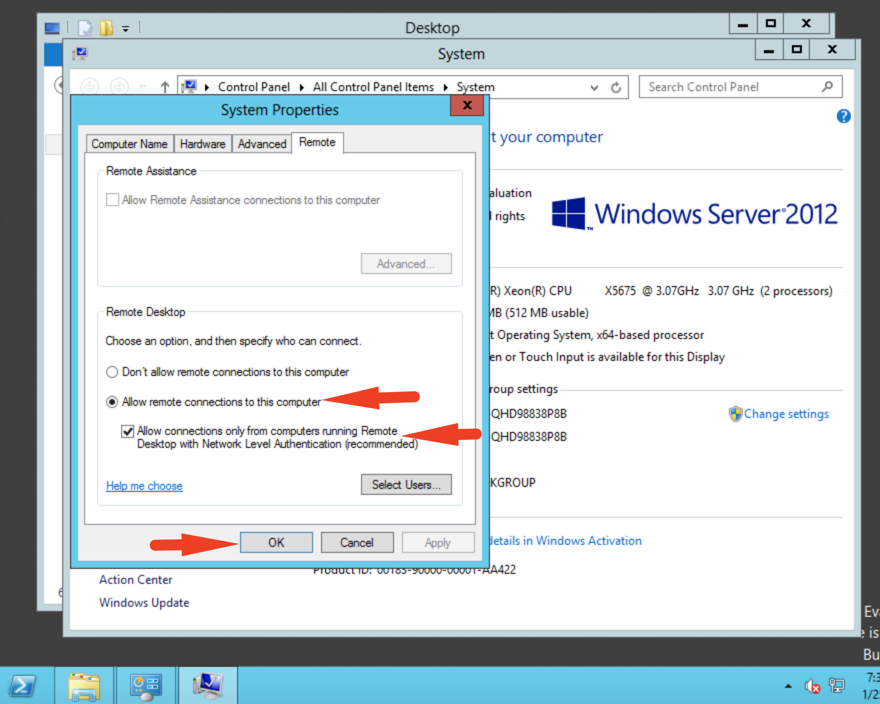
10- Tenth, click on the CMD as see in screenshot:

11- Eleventh، type this command and press enter: slmgr.vbs -rearm as you see in screenshot below:
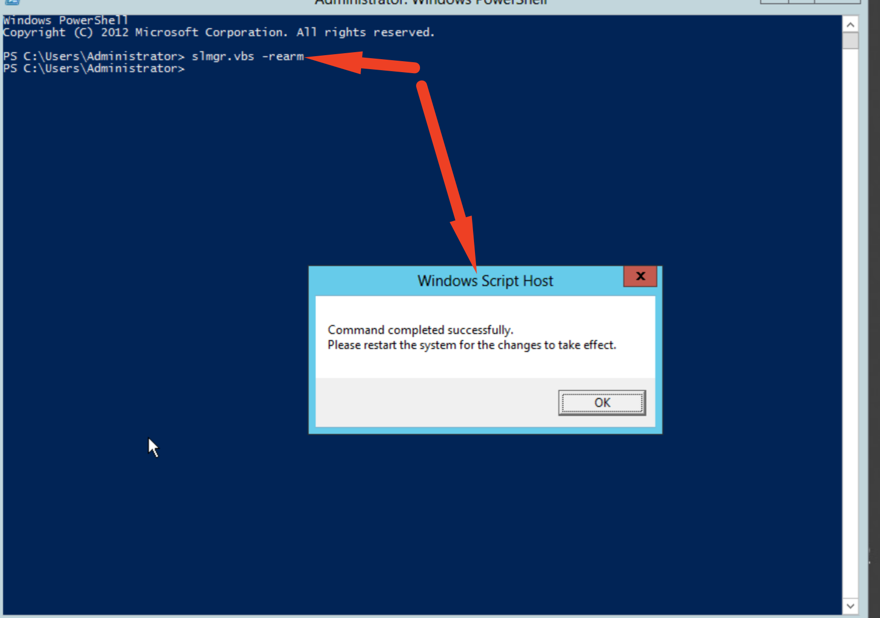
Final, now restart your server and enjoy of usage.
Thanks for your Time.

